In this guide, you will learn how to download Magisk Module and install Magisk Module using the Magisk Manager App.
Magisk Module can be downloaded from right inside the Magisk Manager App without having to look for on multiple websites or forums. The process is quite straight forward and easy. We have listed the steps to download a Magisk Module below.
- Open Magisk Manager App.
- Tap on the Menu icon in the top left corner.
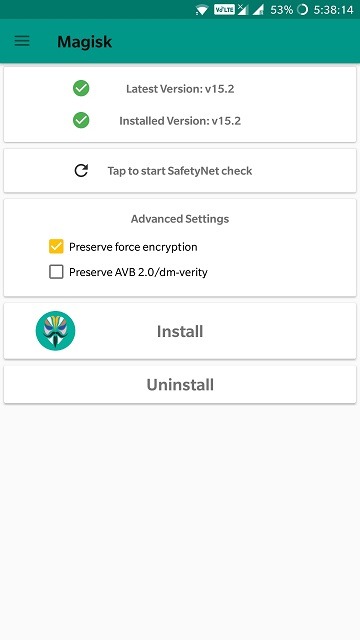
- Tap on ‘Downloads‘.
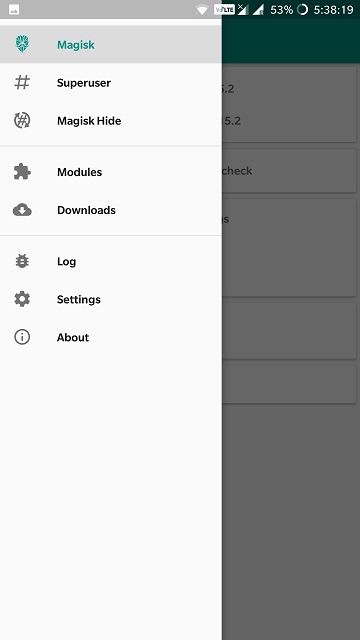
- Once you are in the download section, search for the Magisk Module you want to install. The tap on the ‘Download icon’ at the right corner.
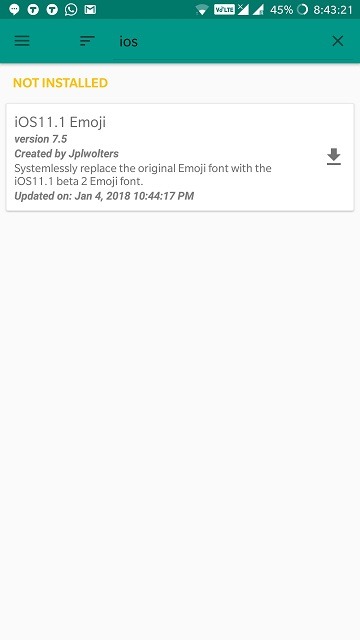
- You will be shown a popup asking for confirmation. Tap on ‘INSTALL‘ to install Magisk Module on your device.

- Once you tap on install, the module will be flashed on your device. In the next step, be sure to tap on ‘REBOOT‘ for the changed to take effect.
- Done.
That will be all. Now you have successfully downloaded a Magisk Module on your Android device using the official Magisk Manager app.